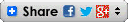Book Writer - Software for Creative Writing
Are you writing a book? Stories? Articles? Anything creative?
You can use Book Writer™ to help your creative mind survive your computer.
You can use Book Writer™ to help your creative mind survive your computer.
New in version 5.50! Book Writer™ can keep your records for People, Places, Events, and Notes!

- Use the Project Wizard to combine related files into a project for easy management.
- Click on individual icons in the project to open files or open all files with a single click.
- Move easily and quickly from file to file by clicking notebook tabs.
- Advanced search features let you find any word or phrase in all project files, opened or not.
- Replace any word or phrase in all project files, opened or not, or just the opened files.
- Copy or move all files at once—easily make backups at progressive stages.
- Zip all files in a project for backup or emailing.
- Think of the right word easily with Active Thesaurus™.
- Access online dictionaries and reference resources without opening your browser.
- Eliminate needless business functions from your word editor.
- Use the Import Wizard to import easily the files you created in Word® or other word processors.
- Escape Microsoft Word®—it's made for corporations, not writers.
- Create your chapters in separate files for easy management—then merge them into a manuscript
If you are a writer—not a business person or secretary—try this word processor made for writers!
(Orders are processed on the parent company's secure site.)
 Whether you are writing fiction, nonfiction, stories, or articles, operating a computer can interfere with your creative mind.
Whether you are writing fiction, nonfiction, stories, or articles, operating a computer can interfere with your creative mind. You are trying to think creatively but operating your computer causes frequent technical interruptions.
Book Writer™ helps to put your computer in the background as you write by centralizing and managing your files as a unified project.
Book Writer™ it provides features designed for writers, not businesses.
Use the Project Wizard to organize your files into a project with simple step-by-step help.


Use the Project Wizard shown above or use the Project Manager shown below to organize your files.
Either way, make your writings look like writing projects instead of computer clutter.

Either way, make your writings look like writing projects instead of computer clutter.

The Project Commander™, shown below on the left with the book icons,
gives you a
centralized view and control of your writing project.

centralized view and control of your writing project.

Open just one or any number of your project's files.
View, search, copy, combine, zip—and more—all files easily.
Change 'John' to 'Mary' and 'Podunk' to 'Paris' in all your files with automatic backups.

View, search, copy, combine, zip—and more—all files easily.
Change 'John' to 'Mary' and 'Podunk' to 'Paris' in all your files with automatic backups.

With Active Thesaurus™ enabled, double-click any word for the synonyms, antonyms,
and definitions you need.

and definitions you need.


Make your writing life easier!
Download Book Writer™ Now
And Try It For Free
(Orders are processed on the parent company's secure site.)